
Updated Camera Icon Features in App
Published on December 12, 2023
A new feature has been added to Adventures that allows you to better remember and share your experiences. To get started:
1. Tap the camera icon shown on the right.
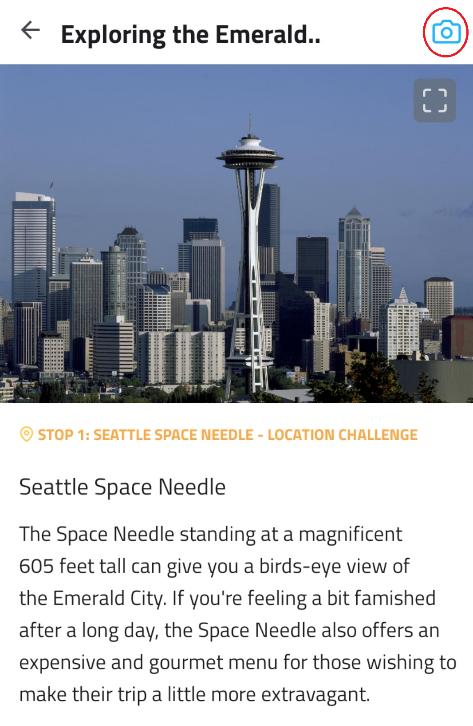
2. From the ‘Select mode’ window, tap ‘Take a photo’ to take a photo from your device or ‘Select from gallery’ to select an existing photo in your phone’s gallery.
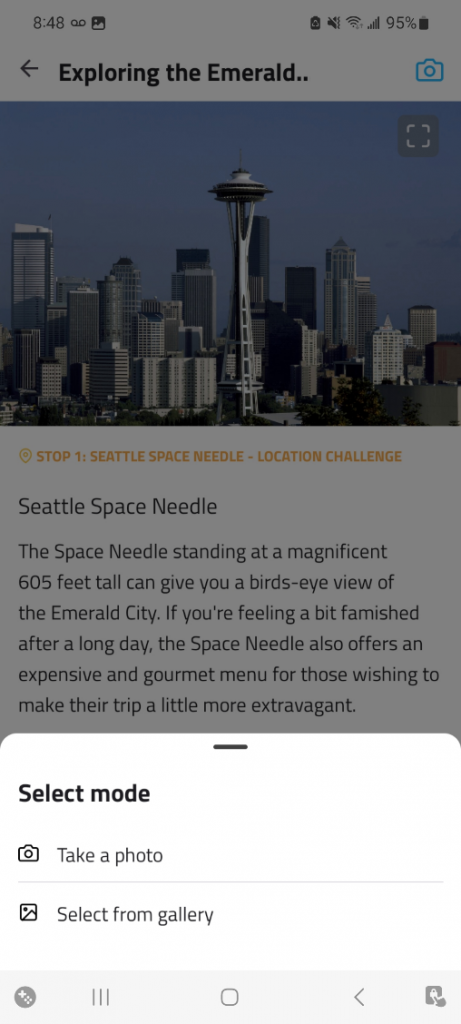
3. Once you have taken or chosen the picture you would like to upload, choose a platform you would like to share the picture to (Facebook, Instagram, or eATLAS)
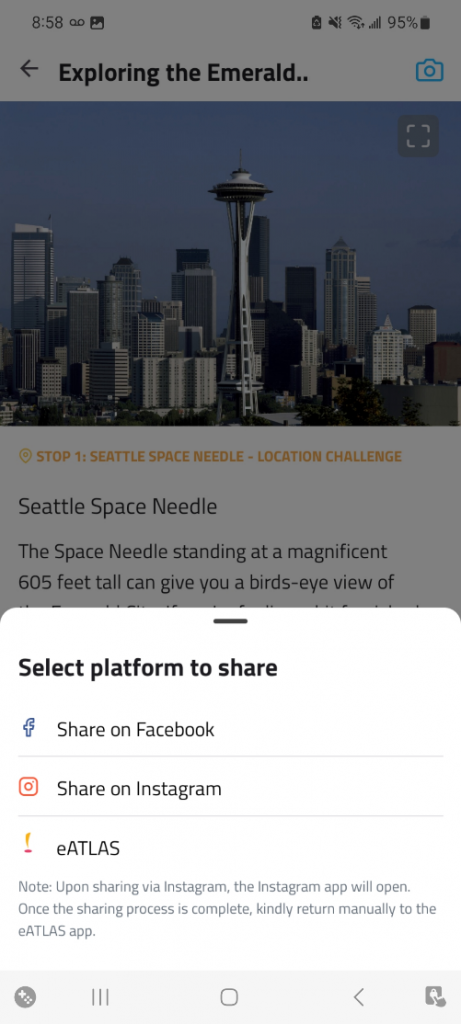
Updated FAQ section in App
The Best Christmas Pop-Ups in Chicago

The Adventure starts when you say it does.
All eATLAS Adventures are designed and built by experienced eATLAS Whoa!Guides. They're always on. Always entertaining. And always ready to go.
Check out our Adventures!