
Updated Add a Media Cue Feature in Portal
Published on December 12, 2023
There are three changes to the Media Cue feature:
- The green switch allows you toggle a Media Cue as active or inactive. If the Media Cue is active, it will be displayed in the stop details. If it is inactive, it will be left out.
- The yellow pop out icon can be clicked to open a new tab with the image expanded.
- You can swap the position of Media Cues by clicking and dragging them to the position you prefer.
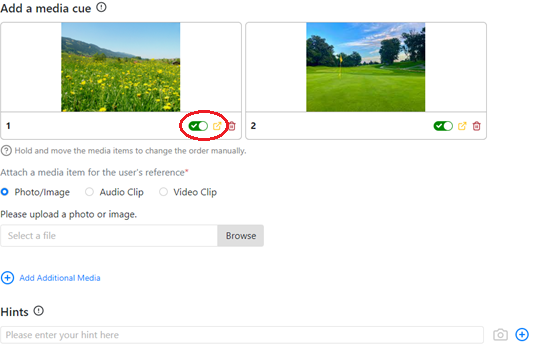
The History of Christkindlmarkets
Disable/Enable Elapsed Time in leaderboard feature in Portal

The Adventure starts when you say it does.
All eATLAS Adventures are designed and built by experienced eATLAS Whoa!Guides. They're always on. Always entertaining. And always ready to go.
Check out our Adventures!